I have always been a raspberry pi enthusiast. I have owned every raspberry pi model that has been available and I use a bunch of raspberry pi computers in my home. I use them to automate and monitor my hydroponic crops, to manage my media (using rasplex), to play retro games (using retropie) and to manage a 3D printer (using octopi). I have also used raspberry pi systems and similar credit card sizes computers for other tasks, such as trading system mining and back-testing. Right now I even use 2 ODROID-XU4 computers to help in our machine learning based mining at Asirikuy. However today I want to talk about some cool open source projects you can carry out if you’re interested in using a raspberry pi for trading since I couldn’t find any place with a compilation of interesting things to do with these computers related to the trading world.
–

–
buy modafinil tablets Build stock exchange monitoring tool: If you are an active trader or a trading enthusiast you are most probably looking at financial instruments all the time. You want to know if a stock was up or down or if your portfolio is winning or losing given the prices where you entered the market. Using a raspberry pi and prices from google finance you can build a stock exchange monitoring tool that will help you do many interesting things in the world of stocks. You’ll be able to get buy/sell alerts at predetermined levels, monitor the profit/loss state of your investments and even back-test some strategies. The project uses a telegram bot which makes it very practical and allows you to easily communicate with your pi using any computer or cellphone service.
Build a stock ticker using a LCD display: Perhaps you’re not so much interested in checking prices using your phone but you want an old fashioned ticker with a bunch of scrolling prices in your office so that you can just check prices at a glance whenever you have the need to do so (without having to reach for your phone!). If this is what you want then look no further as this project will help you build a stock ticker using a raspberry pi that will allow you to check a custom list of stock prices very easily. You can also borrow ideas from other projects to build your perfect stock ticker, like this sport ticker project available from adafruit. You can also interface your ticker with the Oanda REST API and get Forex spot prices as well. You can even go a step further and interface it with the oanda tick streamer in the API and build a cool tick chart in a LED display (I may try this out!).
–
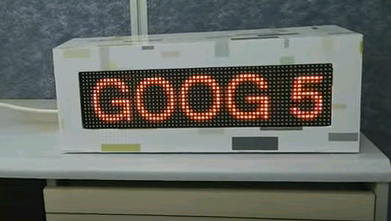
–
Build a Forex back-testing/live trading system using Oanda: If you want to back-test and live trade Forex strategies using python you can do so using the now open source Forex trading framework made by quantstart called qsforex. Although this python back-testing engine can be much slower than other commercial solutions this implementation is free and very well coded and will allow you to carry out some initial tests and live trading if you want to do so from your raspberry pi. Since running a VPS can be expensive in the long term, trading from something like a raspberry pi can be really cost effective if the trading you’re doing is not computationally very demanding. Of course I would only advice doing this with demo accounts – if you’re just evaluating a trading implementation – since for live trading you actually want something much more reliable than a raspberry pi or a VPS — you want a fully dedicated server.
Search for new trading systems using OpenKantu: Our open source price action based mining software OpenKantu is compatible with the raspberry pi and can be compiled from source using Lazarus in this computing platform. If you compile OpenKantu on the raspberry pi you can then use this little computer for constant 24/7 mining of new trading strategies. Since this is not a critical task – if it crashes it’s no problem – you can build yourself a nice intensive price-action based mining operation using a raspberry pi and the OpenKantu software. Since OpenKantu is also compatible with multi-threading you can even use the entire set of cores in your raspberry pi for this process. I will probably write a post in the future showing you exactly how to do this.
–
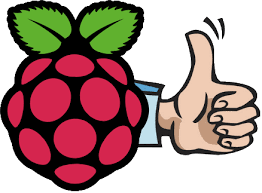
–
As you can see there are many interesting trading related projects that you can build with a raspberry pi. Although all the above projects can be carried out with other types of hardware doing them with a raspberry pi will teach you a lot about linux, python, software compilation and in some cases – like the ticker project – even how to interact with other hardware (like a LED screen). If you have a kid who you want to teach about trading building one of the above projects is probably a great way to do so. If you would like to learn more about our commercial software implementations and how we implemented OpenCL based mining and fast C/python based back-testing in ARM based computers please consider joining Asirikuy.com, a website filled with educational videos, trading systems, development and a sound, honest and transparent approach towards automated trading.strategies.




